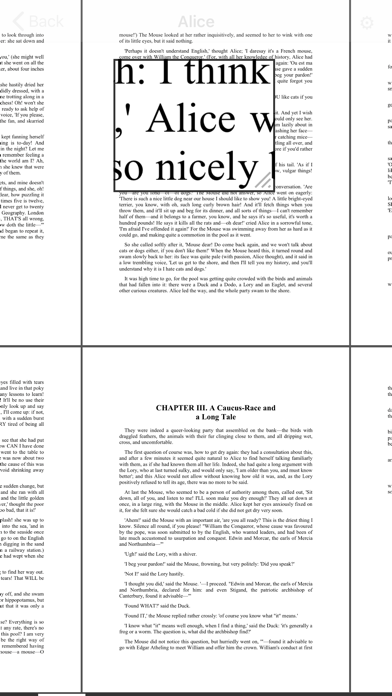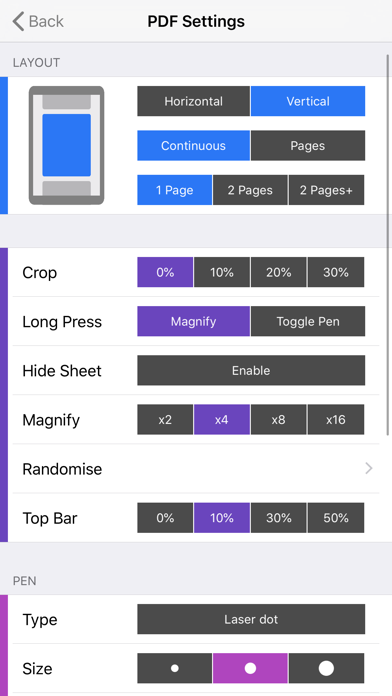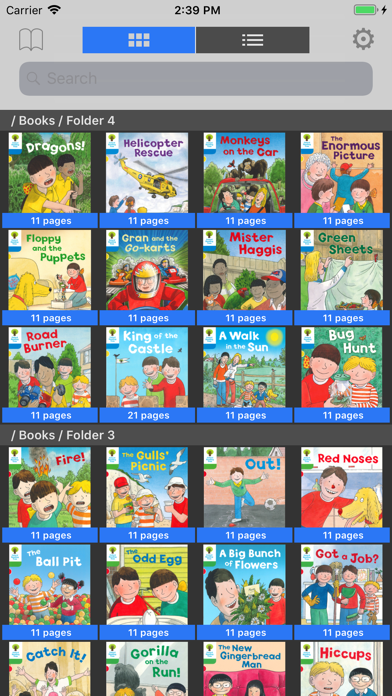
[Made by me - for me - to make my iPad a story telling treasure chest for children]
A fast PDF library with advanced page-layout settings.
◆ Magnifying Glass
Drag a zoomed window around the screen. Fun for kids, necessary for us.
◆ Laser dot
Draw attention to content with a configurable laser dot or just write. Apple Pencil supported.
◆ Unified or folder view
Show all your PDFs in one view irrespective of folder location. Or, use the standard folder view.
◆ Horizontal or vertical scrolling
Scroll left/right or top/bottom with continuous or page by page scrolling.
◆ Crop
Set a "crop zoom" for all pages - remove empty margins when reading.
◆ Double page view
2 pages side by side or standard single page view.
◆ Randomise pages
Make a bunch of flashcards as a PDF and lose yourself in study.
◆ Hide content
Cover a page with a draggable "white sheet" to hide, tease and gradually introduce content. Great for building tension when story telling.
◆ Continuous zoom
Hold two fingers down for a gentle, continuous zoom. Think Mandelbrot.
◆ Fast
Built from scratch. Home grown, optimised goodness.
Other bits:
- Save PDFs from Safari
- Recents list
- Bookmarks list
- Thumbnail view
- Search all folders
- Edge touch = page turn
- Very configurable
- PDFs need to be moved to the "PDF Library" iCloud folder to be viewed
- No ads, downloads, In App Purchases or "Rate Me" distractions.
(Book cover images shown in the screenshots were created for illustration purposes only and are not included in the app.)
My names Justin and I needed an app to present PDF content in an attractive way to a third person. I also just love PDFs. I use the app for picture books with my son and education material for my students at school.
This is a long term commitment so updates will be a coming. From the StickyStudy stable; hanging in there since 2009.
[email protected]